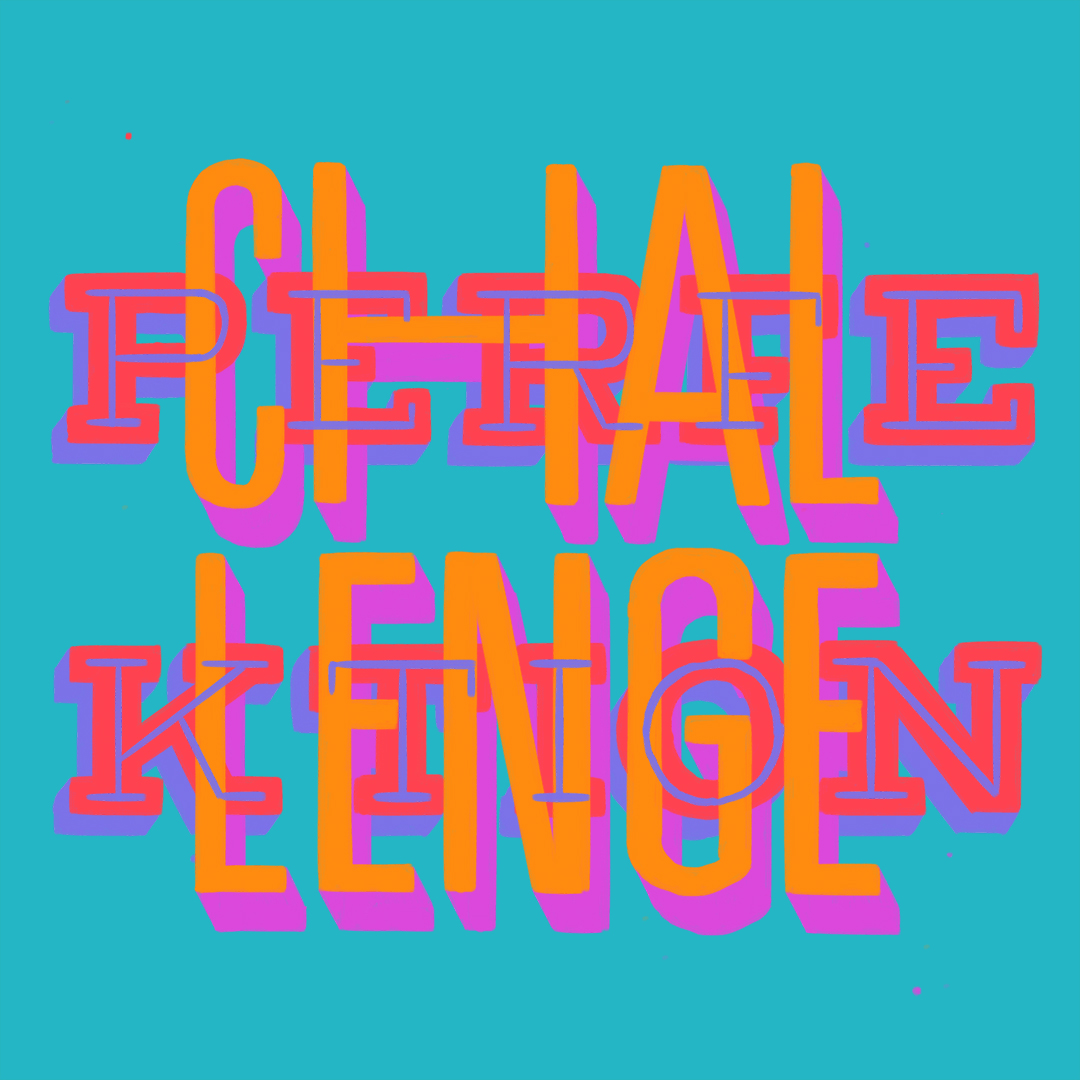Challenge Perfektion 2016
Digital illustration
I’ve been looking at getting an iPad Pro ever since they came out, and glad I finally did. I’m hoping it will save me some time creating images — my current workflow is to draw everything manually, scan it in and then assemble / colour in Photoshop. When you’re dealing with multiple lettering styles for each letterform generated, it can take a long time. My first experiments have been great fun. The above was created using the Procreate app and took around four hours. Probably could have produced this in the ‘traditional’ way a bit faster, but I am still getting used to using the stylus rather than a pencil / pen / brush. Colouring and layer use isn’t as good as Photoshop, so this has been the biggest challenge so far. The very best thing: drawing straight lines so easily. I’m always smudging everything when using a ruler, so it’s been heaps of fun.
But, a warning for myself: don’t forget imperfection is important in what I do. I caught myself clicking the ‘undo’ button a few times which I think could be a bad habit to get into. As amazing as they are, the straight line tool and the ability to smooth out curved lines are also dangerous. I’ll have to be selective.